Hi all…
I hope you are warm and happy where ever you are….:)
You have probably noticed that I have been entering a lot of recipes which appear on the main page intermingled with my daily posts.
I am working to get more recipes entered, so that you may print a recipe if you see a recipe you like.
I am hoping for the day when I can add one recipe a day. 🙂 …
As you know it takes time to prepare the dish and take pictures and experiment with ingredients of newer recipes…and sometimes I am slow…
But don’t tell anyone I am slow! 🙂 I will just let those who don’t know me think I am just being creative!
I really do enjoy working with this Blog!.
Perhaps you already know how to navigate through my Blog….and that is great!
You can stop reading now and pour yourself another cup of coffee or whatever your drink of choice. 😉
However, I have had a few friends send me emails asking for navigation directions.
So I am going to take some screen shots to assist with explanations in navigating.
 IF you are wanting to look at my daily post(s) without a string of recipes…please click on the category “Confessions – Over the hedge”... just to the left of the slide show pictures. (See above screen shot!) You will only see the daily posts in this category.
IF you are wanting to look at my daily post(s) without a string of recipes…please click on the category “Confessions – Over the hedge”... just to the left of the slide show pictures. (See above screen shot!) You will only see the daily posts in this category.
If you are wanting to see recipes only…you may do one of two things (or both) Click on the category “Recipes” just to the left of the slide show pictures to see the latest recipes added. They will not be in any particular order. (See above screen shot.)
If you would rather see the recipes broken down by classifications ie; “Appetizers”, “Main Dishes”, “Desserts” etc…go to the top of the header menu and let your mouse hover over “recipes” and you will see a dropdown of classifications .
Choosing the classification “Main Dishes”…will show you a list of Main Dish recipes. Click on the recipe of choice and you will see a short blurb about the recipe’s history and a printable recipe.(See above screen shot)
Click on the Print button and it will go to another page that chooses your printer. Mine actually has yet another print button that I have to click on. So I click twice to print. (See above screen shot)
There is also a “Save Recipe” button that will direct you to YumPrint . The site will ask for your email address to set up a Save Recipe account for future saves.
I hope this helps…please let me know if you have any issues with the navigation and I will try to work it out for you. I am constantly adding and revising as I feel my way for a Blog that is informative and easy to navigate.
As an aside that has nothing to do with navagation of my Blog….I am currently having issues with my screen shots… so let me apologize for that glitch. As soon as I have that resolved, I will add clearer pics for easier navigation in this post.
Thank you to everyone visiting my Blog…You make my day when I hear from you! Bless you all.
Me





Kari, when I clicked on the print button I got blank pages, but when I went to File and moved down to print and clicked I got the print out.
Hi Sandy…I printed the Banana Nut Bread recipe after you told me of an issue….I had to click two times but it did not produce any blank pages. I didn’t have to go to file…I am still looking into it.
thanks again for the heads up.
Me
Thank you, you have made getting your recipes easy. You have blessed me Kari with your diligence and hard work:)
Hi Candis…thank you so much for your kind words,I am hoping to make a few changes that might make navigating a little easier.
More to come….
Me 🙂