My sweet and dear readers…
As you know we all have categories on our blogs and the main category,…the one that started me on this journey, is the category of “Confessions: Over-the-hedge’
…..and that is where I want to start today.
So if you are ready…
……if you have that cuppa something in hand or if you are from the south, a sweet ice tea, please come sit by me and let’s talk.
I need to get something off my chest and ask for your help.
Many times I just roll with the punches because I am woman!

Right???
We are resilient.
NOW,
Let’s talk about computers!
Before you throw your hands up and leave this conversation to go do laundry,…
Please hear me out.
When I first started blogging, I used my HP laptop and It was just fine, sometimes it was a little slow in downloading but…..
However, the Captain had an Apple and he said Apple was the way of the future and the way to go with lap tops.
“You should really get an Apple” he said.

So about 3 years ago…I bought an Apple.
And it was a learning curve on some programs, but I muddled through.
Until now…..
I noticed the letter “t” on my keyboard looked worn….some of the light was shining through making the “t” look more like the Starship Enterprise space ship.
But it still worked fine.
So as I do with most things...”if it ain’t broke, don’t fix it.”
And then I noticed that when I typed….. a rreally long sentteenece…..thee lettters “e”, “ r”, and “t”, repeateed likee tthis!
(You might have noticed in a few posts that I have unintentionally used the word “thee” for the word “the”…
……and No, I have not resorted to using the “thee and thous” in my every day speak.)
It is my keyboard.
I would go back and delete the extra letters, underlined with red dots (but thee is a word, so many times I would miss it) …and for good measure, I trimmed my long finger nails.
That did not solve the problem.
I asked Google how to “fix” this issue and apparently this is an issue with quite a few MacBook Pro and other Macs.

The suggestion is above.
I should have known that when the printed word said it is worth a try that it would NOT work.
However, I still tried that suggestion.
No Joy!
The second suggestion was to use a blast of air from a canister, by twisting and contorting the laptop and myself, as I shot bursts of air into my keyboard.
Luckily, I had a canister on hand.
No Joy!

So now I am at the point, that it is so annoying, I am going to take it to the Apple Store.
You might say, well why are you hesitating??
Well, the Apple store is about 30 miles away and if you have ever been to these stores, you have to make an appointment.
And then you go to the store and you wait and you wait and you wait, so naturally, this is something that I would put off as long as possible.
Because I wait for no man….so to speak.
I do not have the patience to wait for hours although, I have had to bite the bullet in many instances and ‘hurry up and wait’.
For instance:
I will not wait an hour and a half at a restaurant where they won’t take reservations.
In my opinion, no food is that good!
There is always a restaurant down the street and there is always McDonalds. LOL

Sorry, I digress. 🙂
Do any of you have a Mac and if you do, have you had this problem?
Unttil tthen I will keeeep on keeeping on unttil I gett down tto theee Appleee sttore.
Blessings Always,
![]()

I’m a Windows girl also and it definitely comes with it’s fair share of annoyances. Hopefully, you get this straightened out soon and thanks to Chloe also for sharing her info.
so true Sandra…..thanks for stopping by.
Okay…I am a Mac girl. Girl, that is nice to think of myself still as a girl, isn’t it? I had the same problem with my last MacBook. I can’t even remember which letter it was. I thought it was something on the bottom row. HOWEVER, I also had a problem with my old MacBook at least once a week going to a black screen and a file folder would appear in the middle of the screen with a question mark flashing in it. This was my second Mac and I was convinced I had a lemon. The old one was a MacBook Pro and was heavy! So, I looked into a MacBook Air. Turns out they have a great program where you can trade in your old Mac for a new one. Because the Pro was so much more expensive (I guess…you don’t think I remember do you?) than the MacBook Air, I got $1,100 credit toward my new one and ended up only spending $700 AND I have a much lighter and easier to travel with computer. IF you decide to go that route, don’t even go to the store…they gave me bogus information and there is a way to get your new one, transfer all of your data…then send in the old one and they will credit the trade in amount to my credit card! So, that may not have helped you, but it is something to consider. Now I have typed an entire blog post right here as a comment!
Thanks Chloe, I appreciate all your tips. I will be working on that very soon.
I’m a Windows girl! And as a matter of fact… I practically do everything on my iPad now. Even my blog posts.
Good Luck!
good for you and I am jealous. My IPad just sits these days. I need to grab a cuppa and do some thinking. Thanks Girl Friend.
Kari, I am sorry but I am useless. I can’t fix anything that is electronic, digital, mechanical…you get the message. I would say make the appointment my friend and take a few books to read (LOL). Happy weekend!
I hear ya Pam…Yes, I believe I am going to have to bite the bullet and head on down to the Apple store. LOL Have a beautiful week-end and think of me while you are in your amazing garden, my friend.
O dear!! I am afraid that I can be of no help with this problem because all I have to do is call my son who is an IT specialist and he fixes the problem immediately for me….. Sorry!
Hugs
Debbie
Lucky you Debbee…..How sweet! Thanks anyway my friend.:)
Hello Kari, am sorry you are experiencing this. I don’t have a Mac, I have always been a Windows girl. Apple has a Keyboard service in which if yours qualifies, they will replace keys or the entire keyboard. Macbook
thanks Linda…that is good to know. I will certainly check that out as this is getting plain silly now. One doesn’t mind correcting one or two mis-spelled words but when it is almost every other word…that gets old real fast.
OOOOOOOOOO Kari I feel your pain girl! before going ans waiting, try this first. Use your vacuum again, except try running the brush over the keyboard and sucking the dirt out. If that doesn’t work flip the keyboard over and gently tap is and see if anything (hopefully) falls out. This works for me and hopefully will work some for you. Computers are only great when they work correctly. Good luck and I hope this helps.
Thanks Sandy, I will try that….and keep you posted.